microStudio Companion
A downloadable tool for Windows, macOS, and Linux
microStudioCompanion
This project aims to extends possibilities of a great, yet simple browser-based game engine - microStudio. Check it out and make some games - https://microstudio.dev
Important note
The tool worked for me in all cases I checked it, but I can not guarantee it will not behave differently in your case. Be sure to clone the project on microStudio before using microStudio Companion on it, so that you will not loose your work.
Features
The app can currently work in two modes - pull or watch.
Pull
This mode allows downloading all files from the project. After successfully downloading them, the process is done and you can close the app. It is useful if you work on the game only on https://microstudio.dev and you simply want to backup your work on your machine.
Watch
In this mode the app will download current version of the project and monitor all changes made both locally or remotely on https://microstudio.dev. It allows to sync remote and local version of the project.
To use it, you have to provide your login and password for your microStudio account. The password is not stored - it vanishes after closing the program. Next requests are validated thanks to a token you get after logging in.
I have checked some possible edge cases, but I cannot guarantee it will work in all possible setups.
Important note
Directories with your project files are removed from your local project directory before files are downloaded. It is done to make sure you will not have offline copy of files that were deleted in microStudio.
Plans
I plan to add saving properties of files received from microStudio as json files next to them. Properties that are currently used on https://microstudio.dev include FPS and size of frame for sprite animations.
Next I will work on a workaround allowing to store files in local copy of the project in separate directories, as it is no built-in possibility to do that in microStudio right now.
Platforms
The downloadable version is available for Windows only at the moment, but you can build it on your own from the source code.
Source code
The tool is written in C# as .NET Core 3.1 Console App. The code is not the cleanest yet, as I wanted to have it as soon as possible. Refactoring is on my to-do list. :)
You can get the newest version of the code from my GitHub repository - https://github.com/FeniXb3/microStudioCompanion/
CHANGE LOG
2.3.0 - October 26, 2022
- Updated by HomineLudens to match features added to microStudio since the last release
2.2.0 - Jan 12, 2021
- Added new mode -
push
2.1.0 - Jan 11, 2021
- Disabled cleaning project subdirectories before watching or pulling by default - made it optionally enabled
- Added command line argument:
--clean-startor-c- enables removing project subdirectories before watching or pulling
2.0.1 - Jan 9, 2021
- Fixed bug with projects having title different than slug
2.0.0 - Jan 8, 2021
- Added watch mode - real-time sync between local and remote project copy
- Added command line arguments:
--modeor-m- defines mode the app should work in; possible values:watch,pull--slugor-s- defines slug of the project to pull or watch; possible values: any valid slug of your project--timestampsor-t- enables showing timestamps for each message--no-color- disable coloring messages in the console window
1.0.0 Dec 30, 2020
- Initial release
- Pulling current version from microStudio
| Status | In development |
| Category | Tool |
| Platforms | Windows, macOS, Linux |
| Author | Konrad Gadzina |
| Tags | backup, companion, microstudio, sync |
Download
Click download now to get access to the following files:
Development log
- microStudio Companion released!Dec 30, 2020
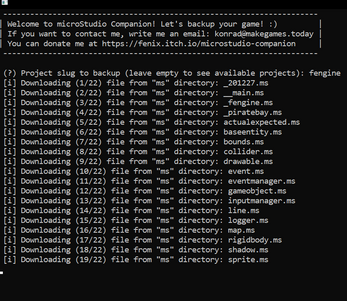
Leave a comment
Log in with itch.io to leave a comment.